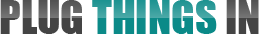If you use your computer for more than emails and Facebook, like maybe for working from home, storing pictures or important documents, then I would guess that you know it’s important to backup your data regularly.
If you don’t, know it (and do it) now, before you find out the hard way. It can be an incredibly expensive and painful lesson to learn.
With the amount of data that we consume nowadays, along with the risks associated with backing up your own files (which I’ll explain more about in a minute), it makes more and more sense to invest in an online solution. So I thought that what I’d do today is give you a primer on online backup and why you might consider it for your data storage needs.
What is Online Backup?
Online backup is how it sounds — it’s the process of backing up your files online to a company’s server. All kinds of files can be backed up including pictures, documents, folders, videos and music.
Online backup is now used instead of, or in addition to, traditional forms of data backup including USBs, CDs and disk drives.
Why Should You Backup Your Files Online?
You backup your data online because doing so is pretty much a fail-safe. You’re all but guaranteed not to lose your data.
For example, take your hard drive. Approximately 8% of computer hard drives fail within the first 2 years of operation. My hard drive did. External hard drives can fail too, so even backing up to one to try to save your files from an internal failure isn’t guaranteed to work 100% of the time.
My point is that using an online backup service will eliminate the other risks that an external hard drive or USB flash drive doesn’t. A couple examples of these risks would be:
- Your external hard drive or USB is still in danger of being damaged in some way, due to a fire, flood or being dropped and broken.
- Backing up your data and keeping it in your home still leaves you vulnerable to having your data stolen.
- You can misplace your hard drive or USB.
By backing up your data online, you nearly eliminate the possibility of something like this happening.
External hard drives are also limited in size. If you buy a 50 GB external hard drive, that’s all the data you’ll be able to put on it. That means you’ll have to go out and buy another hard drive once it fills up. With online backup services, you can simply upgrade your account, or take advantage of unlimited space.
How Does Online Backup Services Work?
Backup services are usually straightforward to use. You’ll either be asked to download the client to your computer, or you’ll be able to access it online.
From here you simply choose which files you want to backup. You can also setup automatic backups which can be setup for certain days and times. Keep in mind that you will need to be connected to the internet for the files to upload, so you’ll want to make sure your computer backs up your data before you turn it off.
All the reputable companies use secure connections, too, so you don’t have to worry about your data falling into the wrong hands. Your files are encrypted using the same (128-bit or better) technology that banks and ecommerce stores use.
One important thing to note is that backing up your information online should, for the most part, be quick. However, when you first setup your account you’ll have all of your data to backup at once. This can take hours and even days to complete, depending on the amount of data you have to backup.
Where to Go From Here
That should give you a pretty good idea of what online back services are and why you might consider using one. As you can probably tell, I do recommend it in addition to an external hard drive.
From here, you’ll want to look at backup services to see which will fit your needs best. Each company will be different in terms of size, features (mobile, file sharing, etc), restore and cost. Most of them come with free trials (and sometimes free accounts up to so many GB), so don’t stress too much over choosing the right one — just try a couple and see which one(s) you like best.
If you have any questions, don’t hesitate to ask them in the comments below. We’ll answer them ASAP.