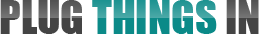We receive a lot of questions here at PlugThingsIn.com from people wanting to know what type of internet to buy, who to buy it from and miscellaneous things ranging from online back to gaming tips. Some things we’ve already covered on the site, and maybe is harder than it should be to find (we’re working on that), and others we haven’t.
Since we have so many questions from readers we thought it’d be a good idea to try a new series here on the blog titled, 10 Questions 10 Answers. Pretty straightforward — we take 10 of your questions and we provide 10 answers. We answer the questions to the best of our ability, then in most cases link you to other sources or pages on this site where you can learn more.
Let’s get started.
1.What measurement is commonly used to describe broadband connection speeds to the internet?
It depends on whether you’re talking about bandwidth (commonly mistaken as internet speed) or ping rate. Bandwidth is usually measured in Kbps or Mbps, depending on the (home) internet connection you’re using, and ping rate or latency is measured in milliseconds (m/s).
2. Are there any apps that hide tether usage?
Yes. Here are a couple apps you might want to try:
3. What’s the fastest internet service provider in Washington state?
The fastest ISP in Washington according to NetIndex.com is Whidbey Telephone Company, which has a speed of 121.46 Mbps. That seems far fetched to me for one thing, and two, not everyone will be able to use an independent ISP. The fastest national internet service provider in Washington state is Charter (22.19 Mbps), followed by Comcast (20.22 Mbps) (as of 8/29/2012).
4. How does Florida compare to the national average in download speed?
According to NetIndex.com, Florida’s average download speed is 16.59 Mbps, which is faster than the national average of 14.90 Mbps (as of 8/29/2012).
5. What is the recommended Mbps for students?
We recommend that students have internet connections of 6 Mbps or higher. This will vary, of course, depending on what you use the internet for. You can get away with 6 Mbps for things like email, Facebook and researching the web, but you’ll want more if you regularly watch videos or stream music.
6. What is 5 Mbps in Kbps in English?
5,000 Kbps. I figured that out using this convertor.
7. What are the downsides to DSL internet?
There are a couple of cons or downsides to DSL internet:
- The quality of your internet is largely based on how close or far away you are from the ISP’s office.
- DSL isn’t available everywhere, simply because the lines have a maximum of about 18,000 feet or 3 miles.
- Some ISPs will require that you have phone service (try to find a company that will let you use a *naked* phone line if you don’t already have or want phone service).
8. What should I backup online?
Backup everything that you don’t want or can’t afford to lose. Family pictures, legal documents, music, videos, client work, warranty information and images are all things that come to mind. If you’re not sure whether you should back something up or not, back it up anyway, and then delete it if you find that you don’t use it or need it after a couple of months.
9. What do you need for wireless internet in your home?
All you need for wireless internet is a modem and router. The modem receives the internet connection from your service provider, and the router is what directs your connection wirelessly to your phone, laptop or tablet.
10. What cable internet speed do I need for Xbox 360 online gaming?
3 Mbps would be a good starting point, although you could get away with less. But so many people run applications like videos, music and chat while playing online, not to mention that you might have other friends or family members online in a different room.
If you have any questions that you’d like to see answered in our 10 Questions 10 Answers series, please feel free to contact us.