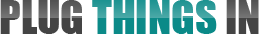Chances are that if you own a computer or any type of electronic device such as a phone, camera, ereader or tablet that you’re familiar with a (universal serial bus) USB cord or flash drive (whether you realize it or not). All electronics use them nowadays to transfer data, pictures, files, books and more.
USB (cords) are used for charging too. In fact, many devices (iPhone, iPad, Kindle, etc) come with wall chargers (plug-ins) that double as USB cords. If one didn’t come with your device, you can usually find an aftermarket one for $5 or $10.
But what I wanted to discuss with you now are USB sticks or dongles. These look identical to USB flash drives, but instead of holding data they’re used to connect to the internet via a built in modem. So you can connect to wi-fi whenever you’re in range or in a “hotspot,” or if you have a plan, you can connect to the internet via 3 or 4g internet wherever there is coverage — just like your cell phone.
Providers – phone numbers
We’ve collected phone numbers for the biggest ISP’s within the US. Reach out now, and get a plan that fits your needs.
| Provider | Phone number |
|---|---|
| DISH | 833-826-1132 |
| FRONTIER | 855-917-9691 |
| Hughesnet | 855-917-9685 |
| Centurylink | 833-270-5717 |
| Windstream | 833-826-1196 |
| Spectrum | 855-917-9721 |
| ATT | 855-917-9634 |
| Verizon | 844-603-6536 |
How to Get USB Internet
If you want to connect to the internet (wireless) using your USB you’ll need to purchase a mobile internet plan. This is separate, or in addition to, your landline or fixed internet connection. You can still use the same ISP provided they offer mobile internet, but just know that your mobile internet plan will have it’s own data allowance, coverage and service charge (price).
When shopping for or comparing mobile internet service providers there are a few things you ought to keep in mind.
First things first — do you even need a USB stick/modem? Many laptops nowadays come with modems built in, so all you need is a mobile plan. To figure this out you would need to check out your owners manual, or maybe ask whoever you bought the laptop from.
The second thing I would do is check out coverage maps. Mobile internet is relatively expensive, so it doesn’t make a lot of sense to have a mobile plan if you’re never in an area where you can use it, or the signal is no good. Each ISP will have a coverage map that will help you determine who has the best coverage for your particular situation.
Once you figure out who has coverage in your area(s) then you need to find a plan. You’ll have two options; yearly contract or month-to-month (pay as you go).
If you have a cell phone or tablet I’m sure you’re familiar with the yearly contracts. These bind you to the service for 1 or 2 years. You can’t cancel prematurely without facing termination fees. The upside, however, is that your monthly rate is cheaper compared to non-contract plans, and you can usually get your equipment heavily discounted or free. Not a bad deal considering that many brand name USBs cost $150 to $300.
On the other hand you have the month-to-month plans, or “pay as you go.” You’re not locked into a contract, so you can come and go as you please, and even use as many ISPs as you want, as long as you have an (unlockable) USB where the SIM card can be removed. The downside, though, is that your monthly rates are usually higher, and if you need equipment you’ll almost always pay full price for it.
Last thing — you’ll want to be aware of your data allowance. This is how many emails, pictures, movies, etc you can send or download during your billing cycle. Allowances are usually measured and priced in gigabytes or megabytes. Data allowances are important to be aware of because this is essentially what you’re paying for each month. And if you go over your allowance you’ll pay overages, which is very expensive compared to buying a similar data package equivalent to what you spent.